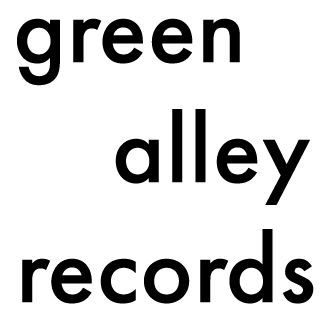Which Version of Ableton Do I Have — and Which One Should I Get?
When working in Ableton Live, it’s important to know which version you're using — not just the version number, like Live 11 or 12, but also the edition, whether it's Intro, Standard, or Suite. You can find this by opening Ableton, then going to the "About Live" menu. A window will pop up that shows your edition and version number.
Ableton comes in three main editions. Live Intro is the most basic and affordable version. It includes a limited number of tracks, scenes, and instruments, but is great for beginners or for sketching out ideas. Standard is a full production tool, with unlimited tracks and scenes, more effects and instruments, and support for external instruments and MIDI control. Suite is the most complete version, offering everything from Standard along with a massive sound library and full access to Max for Live, which lets you build custom devices, visuals, lighting systems, and much more.
If you're just starting out and only need a handful of tracks for basic production or live sets, Intro might be enough to get going. But if you're serious about live performance, especially if you're running multiple backing tracks, playing instruments, or cueing in-ears, then Standard is the better choice. Suite is ideal if you want to push beyond traditional performance setups — for example, by designing your own devices, creating audiovisual shows, or working with advanced sound design and composition tools.
So if you just need a reliable tool for performance with flexibility and polish, go with Standard. But if you want the full creative playground, especially for experimental or multimedia setups, Suite is absolutely worth the investment.