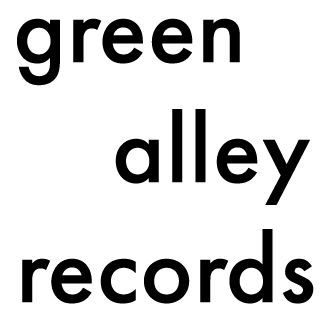If you're building a live setup in Ableton Live, your audio interface is the heart of your system. One of the most important things to figure out early on is how many inputs and outputs you actually need. Inputs are how sound gets into Ableton — for example, a microphone for live vocals or a synthesizer you want to process in real time. Outputs are how sound comes out of Ableton — like sending backing tracks to the PA system, or a click track to your in-ear monitors.
A simple live setup might include one input for your microphone and another for a synth or guitar. On the output side, you'd typically use two outputs for your stereo backing track going to the front of house, and two more outputs for sending a click track or cues to your in-ears. Some interfaces also have a headphone output that you can use separately for cueing or personal monitoring.
To figure out what your interface offers, just look at the physical ports on the front and back. Then check Ableton’s Audio Preferences to see how many channels are available. If you're still unsure, the manufacturer’s website will always list the total number of ins and outs.
In a live situation, having more outputs gives you more control. Even an interface with just four outputs gives you enough flexibility to separate what the audience hears from what you hear. That means you can have a professional monitor mix while keeping your backing tracks clean and clear through the PA.